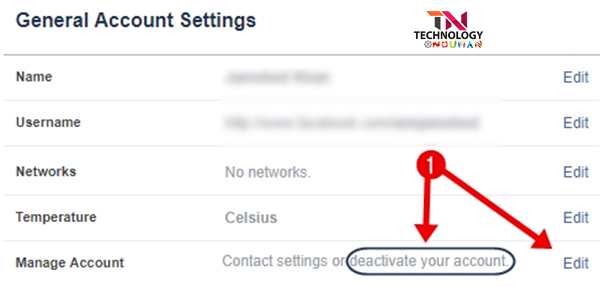Facebook (social network) is a great way to keep in touch with friends and family. But some people feel offended by the constant bombardment of Facebook, like and message. Those who want to close their Facebook account. If you also want to deactivate or permanently delete your Facebook account, then this post is for you in this post, I am telling you how to deactivate or delete your Facebook account.
If you do not want to delete, delete or delete your account completely. If you feel that you will ever need it again, you can deactivate your Facebook account. With which you can activate your account again.
What will happen with Deactivate Facebook Account
If you deactivate your account, your Facebook profile will not be visible to anyone on Facebook and neither will anyone find you on Facebook. Meaning that the account will not be deleted after deactivation, but will disappear from Facebook. So if you do not want to delete your Facebook account completely, then you can deactivate your account.
What will happen with Permanently Delete
By deleting permanently, your account will be completely deleted from Facebook and you will not be able to open your Facebook account again. So if you want to delete your Facebook account forever then you can delete your account permanently.
So now you must have known and you must have made sure that you want to deactivate your account or want to delete it forever, I want to do anything here, I am telling both ways.
How to Deactivate or Delete Facebook Account
Here I am telling you the steps to disable and permanently disable your Facebook account, you can either deactivate or delete it.
How to deactivate your Facebook Account Deactivate
Actually, after deactivating your account, your account disappears from the social site and no friend will be able to see it. But all the details of your account will be saved on Facebook's server. With which you can activate your Facebook account again.
So you must have understood, now follow these points to deactivate your account!
- Open Facebook and click on the right-side arrow icon.
- Now click on the settings below.
Clicking on Settings will open the General Account Settings page. In this, deactivate your account option in the Manage Account option, click on edit option next to it.
As shown in this screenshot.
Clicking on Edit will show some more options below this. In which to permanently delete and deactivate your Facebook account. There is an option for both.
- If you want to delete your account forever, you can delete your account forever by clicking on the request account deletion link.
- If you want to use your account again, then you can hide (disable) your account by clicking Deactivate your account link.
If you are not able to deactivate or permanently delete your Facebook account in this way, then here I am telling you how to delete your account forever.
How to Permanently Delete Your Facebook Account
If you do not want to use your Facebook account again and want to delete it forever, then you can do so, but after permanent delete, you will never be able to access your Facebook account again.
Still can happen. May you remember your Facebook account again. We cannot do much for this, but you can download your Facebook account data.
To download your Facebook account data, follow these points.
- First. Open Facebook.com site.
- Now click on the arrow icon in the right-side top.
- Click on Settings.
- On the next page, download your Facebook data by clicking on Download a copy of your Facebook data.
To understand these 4 points, pay attention to this screenshot,
In this way, you can download your Facebook account data and now decide well and follow the below points to permanently delete your Facebook account.
- To delete your Facebook account, go to this delete account page.
- Now click on Delete My Account button to delete your Facebook account forever.
To understand these 2 points, enjoy this down screenshot.
After clicking this button, you will be asked to confirm your Facebook account id, password details. Follow those points and delete your account permanently.
In this way, you can delete your Facebook account forever. If you are having any problem in removing your account, then tell me your problem in the comment.
Note: - Facebook will completely remove all the activity you have done on your account in 90 days. After which you will not see even 1 photo on Facebook of your Facebook account but your friend can see the message you sent to your friend.
Hopefully, with the help of this post, you will permanently delete your Facebook account and if there is any problem with it, then you can ask me, I will be happy to help you.